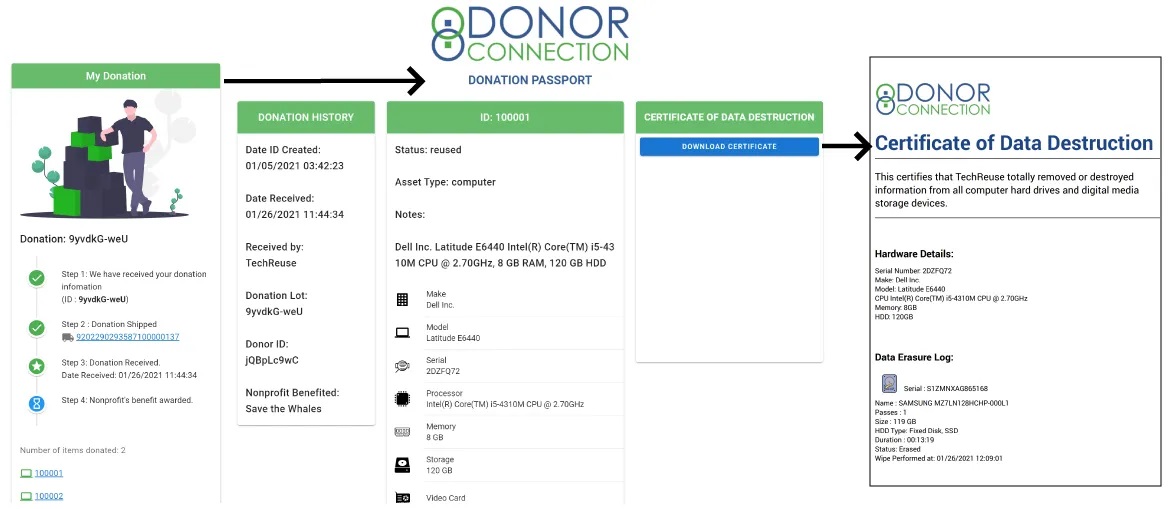
How to wipe your data
If donors prefer to wipe their data before mailing the computer we suggest using the free program, KillDisk, which can be downloaded here: www.killdisk.com
Donors can remove the hard drive and keep if preferred. Computers do not need hard drives to be considered reusable.
The #1 concern for computer and tech donors is data security. That's why the DonorConnection platform provides documented proof that data on devices has been securely wiped and destroyed.
The process starts with Donation IDs. These are unique identification numbers generated for each donated device.
Donation IDs are linked to Digital Passports. Digital Passports are webpages that list the hardware specifications of each computer donated, including the serial number.
Digital Passports have links to individual Certificates of Data Destruction, which include the hard drive serial number of the drive wiped and proof of wipe.
This documented, chain-of-custody process ensures data on all computers received is wiped.
Software
The industry leading software KillDisk, is used to wipe data on drives.
